Free download Windows 7 with his best and latest activator and updater tools
Worlds most popular windows today(May 2013) is windows 7, It's 7 generation of Windows operating system, After XP and bad vista Microsoft release 7 and now 8, But windows 7 have allot of users and majority of windows users using windows 7 because everything today is compatible with this windows and it's has high speed, good compatibility, security,..., Windows 7 has different editions his Ultimate editions is best one and we decide to put this editions with his tested and best activator.
Information
The basis of the MSDN image:
en_windows_7_ultimate_with_sp1_x64_dvd_u_677332.isoen_windows_7_ultimate_with_sp1_x86_dvd_u_677460.iso
Includes two image 2 editions of Windows 7:
Windows 7 Ultimate SP1 x86
Windows 7 Ultimate SP1 x86 Pre-Activated
Windows 7 Ultimate SP1 x64
Windows 7 Ultimate SP1 x64 Pre-Activated
Main features:
The Windows 7 was not injured during the making of this image.No programs have been added.
Register of the original left.
For extra security, the latest updates for Windows in October 2013.
Integrated Internet Exporer 10
Adding a driver USB3 from major manufacturers
Adding Network and WLAN drivers for most manufacturers
The ability to UEFI boot
Integrated Microsoft Diagnostics and Recovery Toolset, which has additional tools for solving common problems, containing a variety of functions, such as:
1. Autonomous System File Checker
2. Registry editor
3. Standalone System Sweeper
4. In standalone mode, fixes Removal Tool
5. And much more.
Switch on the following hotfixes:
DISM / add-package (IE10 and PreReqs):KB2670838, KB2726535, KB2729094-v2, IE10.cab, IE10-Hyphenation, IE10-Spelling
DISM / add-package (Main Hotfixes):
KB2479943, KB2491683, KB2506014, KB2506212, KB2506928-v2, KB2509553,KB2511455, KB2515325, KB2532531, KB2536275, KB2536276-v2, KB2541014,
KB2544893, KB2545698, KB2547666, KB2552343, KB2560656, KB2563227,
KB2564958, KB2570947, KB2574819, KB2579686, KB2584146, KB2585542,
KB2592687, KB2603229, KB2604115, KB2618451, KB2619339, KB2620704,
KB2621440, KB2631813, KB2640148-v2, KB2645640, KB2647753-v4, KB2653956,
KB2654428, KB2655992, KB2656356, KB2660075, KB2667402-v2, KB2676562,
KB2685811, KB2685813, KB2685939, KB2690533, KB2691442, KB2698365,
KB2699779-v2, KB2705219-v2, KB2709630, KB2709981-v2, KB2712808, KB2718704,
KB2719857, KB2727528, KB2729452, KB2732059-v5, KB2732487-v2, KB2732500-v2,
KB2736422, KB2742599, KB2743555, KB2750841, KB2756921, KB2757638,
KB2761217, KB2763523, KB2770660, KB2773072, KB2785220, KB2786081,
KB2786400, KB2789645, KB2791765, KB2798162, KB2799926, KB2803821-v2,
KB2807986, KB2808679, KB2813347, KB2813430, KB2813956, KB2820197,
KB2820331, KB2832414, KB2833946, KB2834140, KB2834886, KB2835361,
KB2835364, KB2836502, KB2836942, KB2836943-v2, KB2839894, KB2840149,
KB2840631, KB2844286-v2, KB2845187, KB2846960, KB2847311, KB2847927,
KB2849470, KB2852386, KB2853952, KB2861191, KB2861698, KB2861855,
KB2862330, KB2862335, KB2862966, KB2863058, KB2863240, KB2864058,
KB2864202, KB2868038, KB2868116, KB2868623, KB2872339, KB2876284,
KB2882822, KB2883150, KB2884256, KB2888049, KB971033, KB982018-v3
DISM / add-package (IE monthly and Windows Update)
KB2879017, WUClient-ActiveX, WUClient-Aux-TopLevel, WuClient-Core-TopLevelOn stage SetupComplete.cmd:
KB2533552 (online-only update)Winloader and reboot if Pre-Activated index. (Neither if not)
System requirements:
32-bit (x86) or 64-bit (x64) processor with a clock speed of 1 gigahertz (GHz) or higher;1 gigabyte (GB) (32-bit) or 2 GB (64-bit), memory (RAM);
16 gigabytes (GB) (32-bit) or 20 GB (64-bit system) hard disk space;
DirectX 9 graphics device with WDDM driver version 1.0 or higher.
How to install
1. Extract compressed files.2. Burn ISO file into a DVD with MINIMAL speed.
3. Install as normal. When asked for a key leave it empty.
4. After the system is ready use Windows Loader to activate.

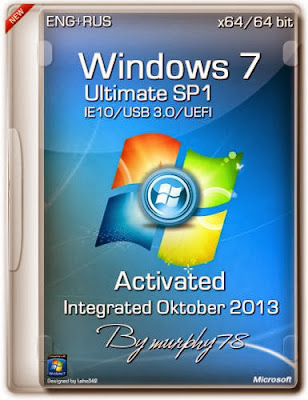










0 comments:
Post a Comment